Google Analytics 4 Migration and GA4 Integration Guide
24 May 2023 | Search Engine Optimization
7 Mins
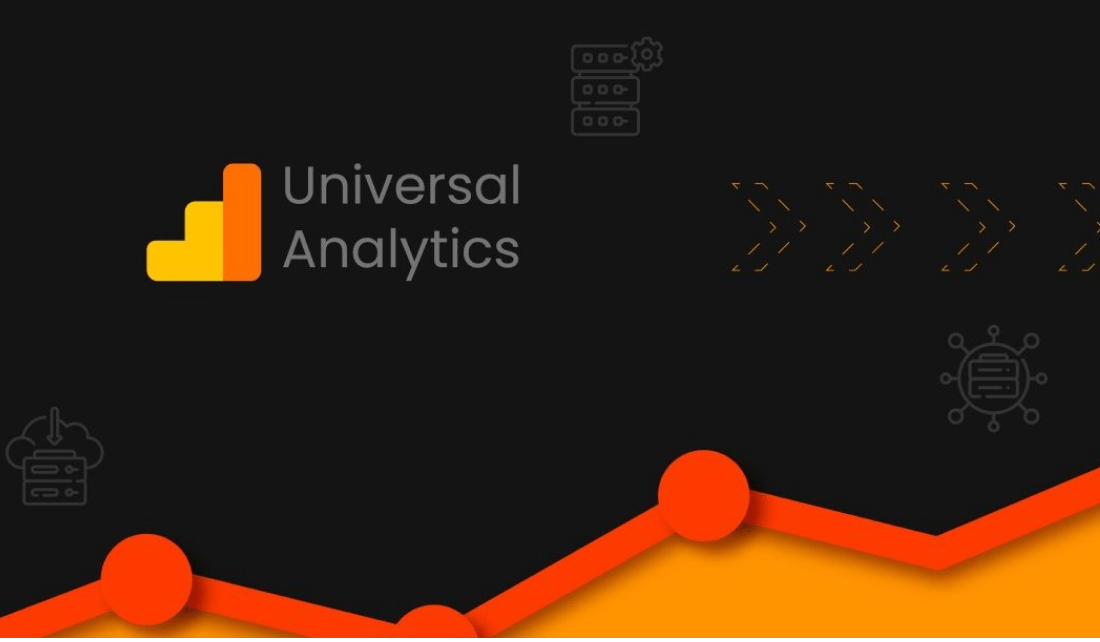
Google has announced that it will discontinue support for Universal Analytics (UA) 1ˢᵗ July onwards. This means that businesses will have to switch to Google Analytics 4 (GA4) for their website and app analytics needs.
Google has also stated that GA4 is the future of Google Analytics, and they encourage businesses to start transitioning to GA4 to take advantage of its advanced features and capabilities, because over time, all businesses WILL adopt GA4.
It is important to note that while UA and GA4 have some similarities, they are fundamentally different platforms with different data models, metrics, and tracking capabilities.
Google Analytics 4 Migration: Let’s understand this in detail
Google Analytics 4 (GA4) is the latest version of Google’s web analytics platform that allows website owners and marketers to track user interactions and behaviour on their website or mobile app. It provides insights into how users interact with your website or app, what actions they take, and how they engage with your content.
How is GA4 different from UA?
There are several differences between GA4 and Universal Analytics (UA), which can impact how you track and analyse your website or app data.
1. Events-based tracking:
GA4 focuses on event-based tracking, which means that you can track any user action as an event, such as button clicks, video plays, and form submissions, among others. In contrast, UA is more pageview-based, meaning it focuses on tracking how many times a page loads.
2. Data modelling:
GA4 uses a new data modelling approach that is based on user-centric data, which allows you to track user behaviour across multiple devices and sessions. In contrast, UA uses session-based data modelling, which means that user behaviour is only tracked within a single session.
3. User interface:
GA4 has a new user interface that is designed to be more intuitive and user-friendly than UA. It also provides more customizable reports and dashboards.
4. Integrations:
GA4 offers better integration with other Google services, including Google Ads and Google BigQuery, providing a more streamlined experience. This allows businesses to better understand the impact of their marketing campaigns and to analyse their data in more detail.
5. Reporting:
GA4 provides more detailed and relevant insights into user behaviour, such as engagement, retention, and conversion rates. It also includes new predictive metrics, such as churn probability and purchase probability, that can help you make data-driven decisions.
6. Cross-device and cross-platform tracking:
GA4 allows businesses to track user behaviour across multiple devices and platforms, including web, mobile apps, and offline interactions. This provides a more complete view of user behaviour, which can help businesses optimise their online presence.
GA4’s comprehensive and flexible approach to web analytics can help businesses better understand their users and make data-driven decisions to optimise their online presence. Without a doubt, these new features make GA4 a better option.
The steps involved in transitioning from UA to GA4
Migrating to Google Analytics 4 (GA4) can be a complex process that involves several technical and analytical aspects. As a result, it may require expert GA4 migration services for several reasons:
1. Customization:
GA4 offers more customization options than Universal Analytics (UA), which can be overwhelming for businesses that are not familiar with the platform. An expert can help you set up GA4 according to your business needs and goals.
2. Data mapping:
GA4 uses a different data model than UA, which means that data mapping is required to ensure that your data is correctly transferred from UA to GA4. This can be a complex process that requires expert knowledge.
3. Implementation:
GA4 requires a new tracking code to be installed on your website or app. An expert can ensure that the tracking code is installed correctly and that your data is being tracked accurately.
4. Training:
GA4 has a new user interface and features that may require training for your team to use effectively. An expert can provide training and support to ensure that your team can use GA4 to its full potential.
What does the migration process look like?
The process of migrating to Google Analytics 4 (GA4) typically involves several steps, including:
1. Set up GA4 property:
First, you need to set up a new GA4 property in your Google Analytics account. You can do this by selecting “Create Property” from the GA4 home screen and following the prompts.
2. Install GA4 tracking code:
Next, you need to install the GA4 tracking code on your website or app. This involves updating your existing tracking code to include the new GA4 code, or adding the GA4 code as a new tag to your site. The implementation process can vary depending on your website or app, but it usually takes a few hours to complete.
3. Data mapping:
You will need to map your existing data from Universal Analytics (UA) to GA4, which involves mapping the UA dimensions, metrics, and events to their corresponding GA4 fields. This process can take some time, especially if you have a large amount of data to transfer.
4. Configure events and goals:
GA4 is more event-based than UA, so you will need to set up custom events and goals in GA4 to track user behaviour. This involves identifying the key actions that you want to track on your website or app and creating corresponding events and goals in GA4.
5. Verify data accuracy:
Once the GA4 tracking code is installed and data mapping is complete, you should verify that your data is being accurately tracked in GA4. This involves comparing the data in GA4 to the data in UA to ensure that there are no discrepancies.
How much time does the migration take?
The length of time Google Analytics 4 migration takes can vary depending on the complexity of your website or app, the amount of data you need to transfer, and the level of customization required. A basic migration may take a few days to complete, while a more complex migration could take several weeks or even months. It is recommended to hire GA4 migration services or consultants to ensure that the migration process is smooth and successful.
Reasons for hiring a GA4 migration expert
There are several advantages to hiring a Google Analytics 4 consultant to assist with your migration to GA4 and ongoing analytics needs:
1. Expertise: A GA4 consultant has specialised knowledge and experience with the platform, including setting up and configuring GA4 properties, tracking code implementation, data mapping, and event and goal creation. This expertise can ensure that your GA4 implementation is accurate, efficient, and optimised for your business needs.
2. Customization: A GA4 consultant can help you customise your GA4 implementation to fit your unique business needs, including creating custom reports and dashboards, defining key metrics, and setting up custom audiences.
3. Data quality: A GA4 consultant can ensure that your GA4 implementation is tracking data accurately and consistently across all devices and platforms, including web, mobile apps, and offline interactions. This can provide a more complete view of user behaviour and enable more accurate decision-making.
4. Training and support: A GA4 consultant can provide training and support to help your team effectively use GA4 and understand the data it provides. This can enable your team to make data-driven decisions and optimise your online presence.
5. Ongoing optimization: A GA4 consultant can continually monitor and optimise your GA4 implementation to ensure that it is providing the most relevant and actionable insights. This can help you stay ahead of the competition and continually improve your online presence.
In conclusion, businesses are advised to switch to Google Analytics 4 (GA4). Although both UA and GA4 have some similarities, they are fundamentally different platforms. GA4 is designed to provide more comprehensive and flexible approaches to web analytics. The process of migrating to GA4 may be complex, and businesses may require expert services to handle customization, data mapping, implementation, and training. The migration process typically involves several technical steps and the time taken for the migration process can vary. Therefore, businesses are encouraged to get in touch with GA4 consulting services to begin the transition sooner rather than later.
If you are someone looking for GA4 migration, then get in touch with us. The experts at Synergos offer professional Google Analytics 4 migration services that can help you succeed and multiply your profits.
Other Posts

Log Out, Play On: Offline Games to Wind Down After a Long Day of Digital Hustle
We love the fast-paced world of digital marketing agencies, but sometimes the grind can be overwhelming. Juggling social media, SEO, and paid marketing strategies, analysing data, drafting, designing creative...

ROAS vs. POAS: Choosing the Right Metric to Drive Paid Digital Ad Performance and Profitability
In the world of paid digital advertising, performance metrics guide marketers in optimising campaigns, managing budgets, and maximising profitability. Two key metrics often debated in this context are Return...

The Rise of Short-Form Video: Is It a Fad or the Future of Social Media?
Social media has undergone a dramatic transformation over the past decade. From the text-heavy posts of Facebook’s early days to the image-centric culture of Instagram, we’ve now entered the...



